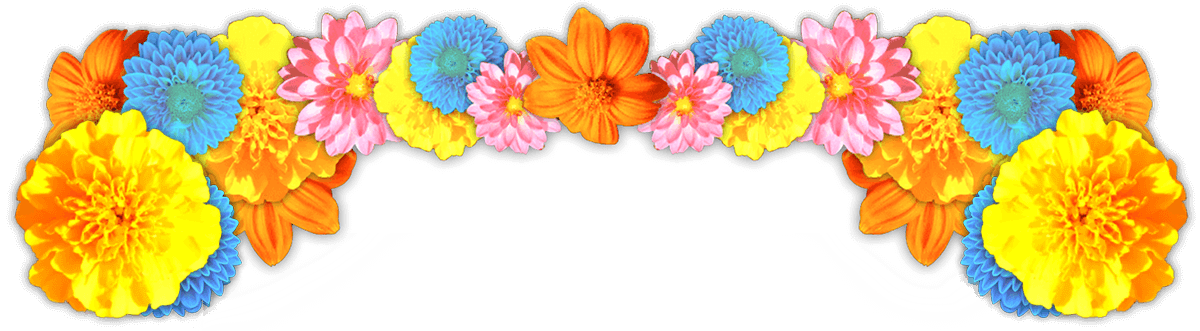
Managing Gift Cards
How to redeem an amount
Please follow the steps below:
- Put the Gift Card number (with hyphens) into the box above and press the ‘Check Balance’ button.
- You will see the value of the card and the full transaction history. Ask the customer how much they want to redeem from the card.
- Press the ‘Debit Balance’ button and put the amount to be taken off the Gift Card into the popup box, press the ‘OK’ button. (Make sure you put the correct amount in.)
- Write a comment in the popup box regarding the payment. This comment will be recorded in the customer’s transaction history, so make it relevant! It is important you put notes in the comments box to record the transaction. Press the ‘OK’ button.
- The newly updated balance will show in the transactions list when you/the customer next checks the balance.
That’s it!!
You will not need the ‘Add funds to this Gift Card’ button, as this is for the customer. They can top-up their Gift Card at any time online through the website.

